Upon adding the basic information above, please proceed to set your Organization’s preferred settings by clicking on the link in the menu bar above –
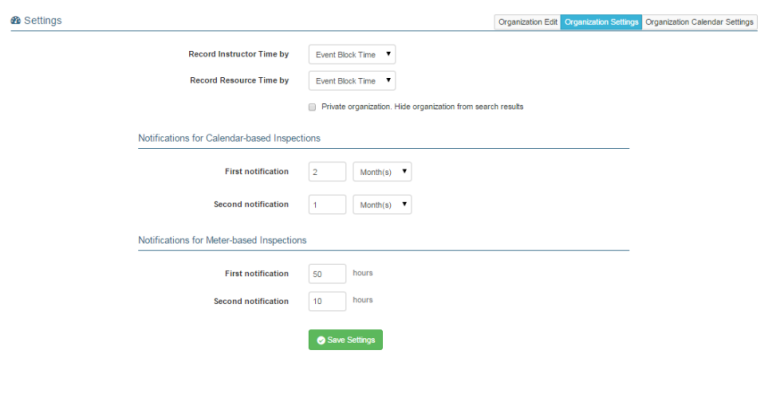
Here, you may specify how you prefer to record Instructor time and Resource times. The vast majority of organizations prefer to record such times by Hobbs. Please select the appropriate setting as applicable to your organization.
Below these settings is a check-box that would hide your organization from the search feature on the main www.holdshort.com site. We highly recommend that you leave this box unchecked so that users may search and request access to your schedule from the main site. If you have a privacy concern, you may choose the hide your organization from view.
Finally, please set your preferences for maintenance tracking in the bottom half of the organization settings. Calendar-based inspections include such items as the ELT, Pitot-static system, etc. which are due based on a number of calendar months. The organization’s administrators would receive a reminder e-mail accordance with the lead times set under “First Notification” and “Second Notification.” A third notification is sent when the inspection has expired. Please set the times according to your preference.
Similarly, for Meter-based inspections (i.e., 100 Hour inspection, Overhaul, etc.), a reminder is sent out in accordance with the two intervals noted. Once the aircraft is within either of the two thresholds, a reminder notice is sent out. Additionally a third notice is sent when the inspection has expired.