Note that at any time, you can see your relative position in the system by looking at the address bar:
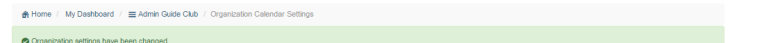
- My Dashboard – Clicking here will put you at the main dashboard area which allows you to access different Organizations/Clubs/Accounts.
- Club Name – Clicking on your club name will reveal the Navigation options specific to your organization.
- The last item displayed in the sequential list denotes your present location.
Quick links allow you to jump to a specific location:

- Clicking My Dashboard will display the organizations you are a member of for access.
- Clicking on Calendars will reveal a drop down menu that will allow you to quickly access the Month, Week, Day, and Pilot Calendar views for each organization you are a member of.
- Clicking on Add Event will allow you to add a reservation for any organization you are a member of.
- Clicking on Search will allow any user to locate their organization and request access to their schedule.