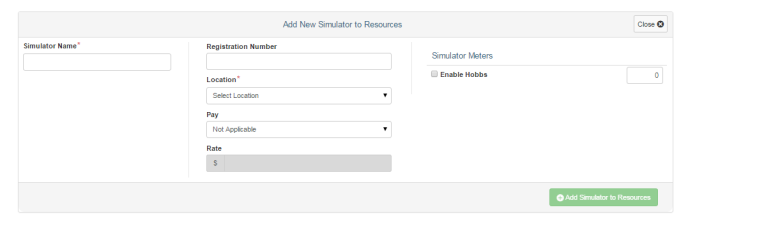Adding Simulators is substantially the same as adding an Aircraft. In this case, once you select the drop down box to “Simulator” and click “Add Simulator” – a shortened dialog box will appear as follows:
- Enter the name of the Simulator in the top-left.
- To the extent it has a registration number, you may add it in the field noted.
- Select the Appropriate location in which the Simulator is located from the drop-down box.
- Then, select whether Pilots pay by Hour or Use. Once selected, you may enter the applicable Rate.
- Finally, you may select the “Enable Hobbs” to track the usage in the system.
- When complete, press “Add Simulator to Resources”.