Our customers may have a wide variety of custom resources they may wish to add, from Headsets, GPS-units, Desk Staff, etc. To add a custom resource, you must create a new resource type by pressing the “+” symbol. A dialog box will then appear, as follows:
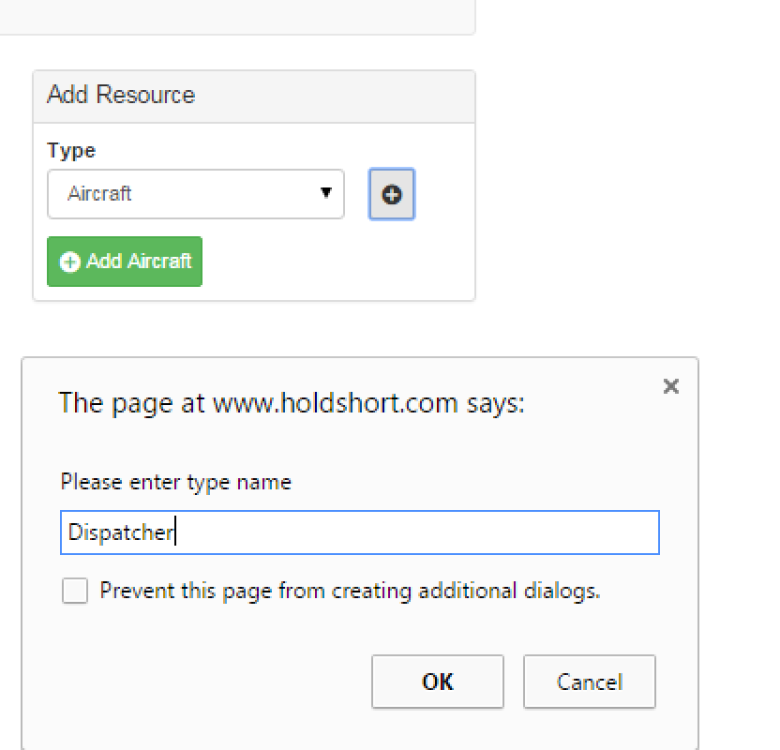
Enter the name of the type of resource in the field noted, then press “OK”.
A new type of resource has been created. The dialog box will expand to all you to simply enter the name of the resource that you wish to add to the schedule, location, Pay setting, and rate.
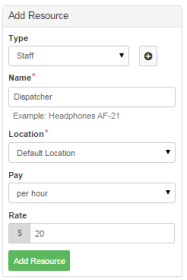
Once the information has been completely entered, press “Add Resource.”