Each organization may have unique Roles or may wish to modify them according to their needs. Some permissions may need to be rolled back, while others may need to be added. To adjust a role or to add one, navigate to the “Roles” menu.
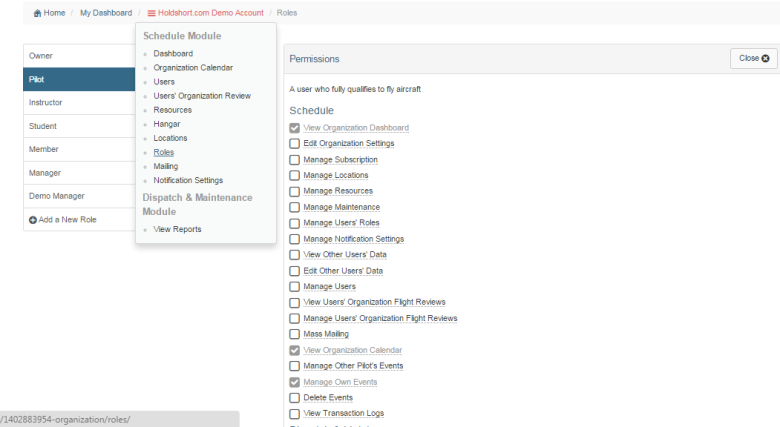
Then, click on the Role you wish to modify on the Right-hand side. If you wish to add a new role, click on the “Add a New Role” row.
You may then assign the permissions that appear to the right.
Permissions include:
Schedule
- View Organization Dashboard – (Cannot be modified)
- Edit Organization Settings – Allows a user type to modify the settings of your Organization.
- Manage Subscription – Allows a user type to management your payment details and edit the subscription you have with Holdshort.com
- Manage Locations – Allows a user type to add, edit, and delete locations.
- Manage Resources – Allows a user type to add, edit, and delete resources.
- Manage Maintenance – Allows a user type to manage the Aircraft maintenance.
- Manage Users' Roles – Allows a user type to access this menu!
- Manage Notification Settings – Allows a user to modify how often notifications are sent and other settings.
- View Other Users' Data – Allows a user type to view other user’s info, including contact info, etc.
- Edit Other Users' Data – Allows a user type to edit other user’s info, including contact info, etc. Only applies to those users which have granted your organization permission to do so.
- Manage Users – Allows a user type to send out invites to new users, manage access requests, and add roles to users.
- View Users' Organization Flight Reviews – Allows a user type to view others’ Flight Review status.
- Manage Users' Organization Flight Reviews – Allows a user type to edit others’ Flight Reviews.
- Mass Mailing – Allows a user type to send out an e-mail.
- View Organization Calendar
- Manage Other Pilot's Events – Allows a user type to edit other Pilot’s reservations.
- Manage Own Events – Allows a user type to edit his/her own events (cannot be removed).
- Delete Events – Allows a user type to Delete events.
- View Transaction Logs – Allows a user type to view the transaction logs.
Dispatch & Maintenance
- Manage Recurrent Events – Allows a user type to create, edit and cancel recurrent events.
- Manage Meters – Allows a user type to add and edit hobbs and tach meters on an Aircraft.
- Edit Meters Values – Allows a user type to edit the Hobbs and Tach meters values.
- Manage Aircraft Inspections – Allows a user type to modify the inspections and status on an Aircraft.
- Check-Out, Check-In Resources – Allows a user type to dispatch aircraft, checking them out and in.
- Resources History – Allows a user type to view the history of dispatch.
- View Reports – Allows a user type to run reports on the organization, including resource usage.
- View Discrepancies – Allows a user type to aircraft squawks.
- Create Discrepancies – Allows a user type to create new aircraft discrepancies.
- Manage Discrepancies – Allows a user type to edit the discrepancies information (e.g. priority, assignee, etc.).
- Create Discrepancies – Allows a user type to create new aircraft discrepancies.
- Manage Discrepancy Status – Allows a user type to edit the discrepancy status linearly.
- Comment Discrepancies – Allows a user type to leave comments.
- Delete Discrepancies – Allows a user type to remove discrepancies.