To check in an event:
1.Open your event in one of the Calendar views and click the Check Out button.

2.Confirm the check-out.
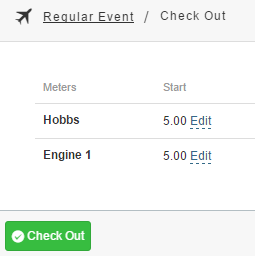
3.The event information box is open again. Click the Check In button.
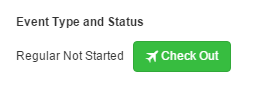
4.Fill out the post-flight meter values.
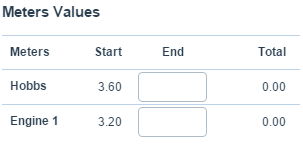
5. Enter information into custom fields and the comment box (if necessary).
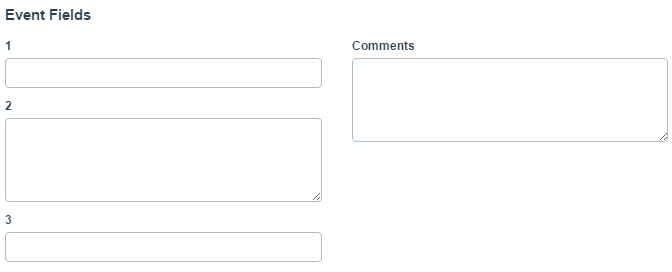
6. View and manage discrepancies (if needed).
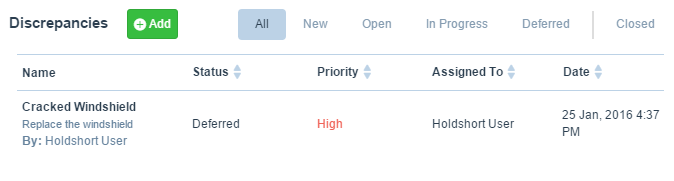
7. Confirm the check-in by clicking on the Check In button.
