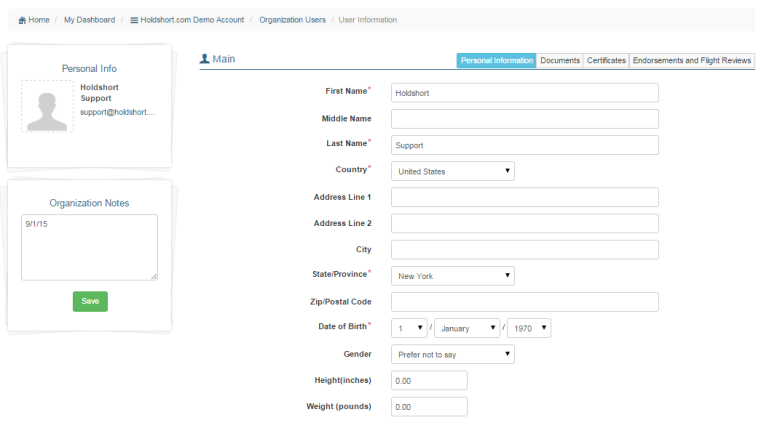In the User’s page, you may view pilot information and edit the personal information of those pilots, but only those which have granted you access to edit their account info. By default, this checkbox is selected on. Therefore, if you do not see this icon, it means the user intentionally deselected the option to allow edits. Send them a note if you think it was in error.
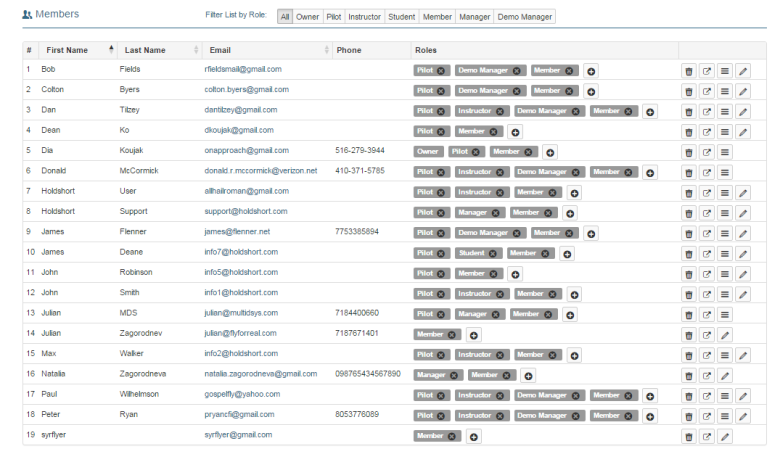
To view a member’s info, click on the ![]()
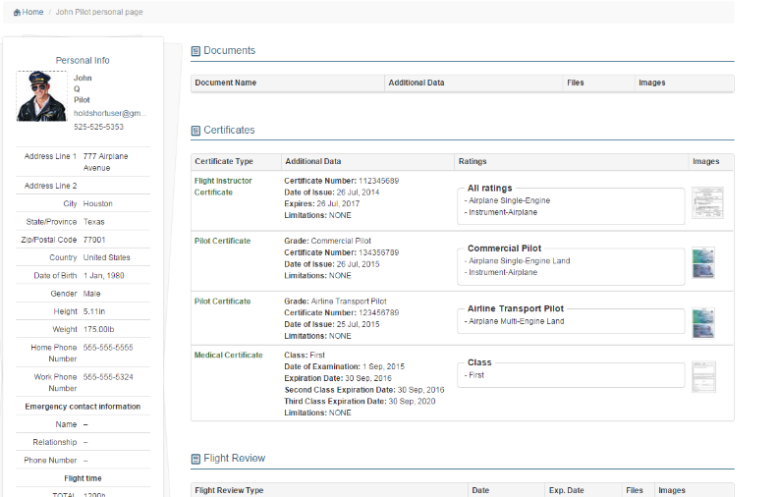
Users with the ![]()
![]()
Click on the Pen icon to modify their information. From the next few pages, you may modify their contact information, add their Pilot Certificates, Endorsements, and other Documentation as necessary.