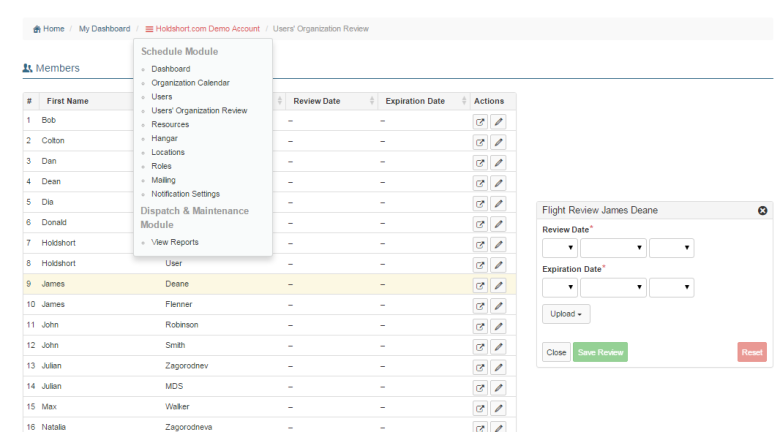For those organizations that wish to enforce organization-specific flight reviews, or merely want to track flight reviews without enforcement, you may do so by Navigating to the “User’s Organization Review” menu.
Then, click on the Pen Icon next to the User you wish to update his/her records. Update the review dates using the drop-down boxes. You may upload the physical signed record (if applicable/desired). Be sure to press “Save Review” when done.