If you need to send out an organization-wide e-mail to your user list, you may do so by Navigating to the “Mailing” menu.
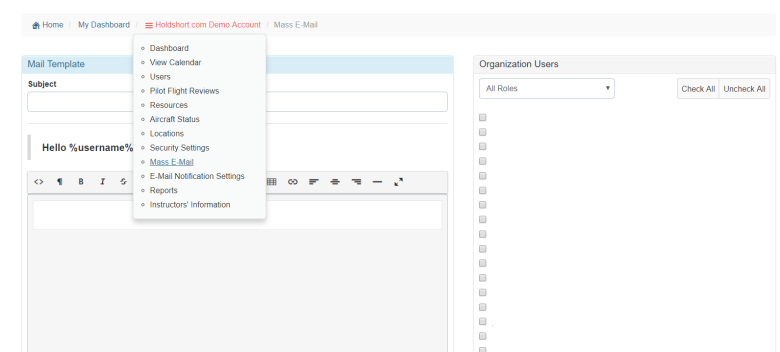
Select all the Users you wish to send an e-mail note to. For ease of use, click on “Check All” to send to everyone. You may deselect certain users, if desired.
Enter the Subject line, and the body of the e-mail. Note you may upload images, and position them within the e-mail. The editor is powerful. It allows for embedding videos, tables, etc.