In order to deactivate a user,
- Go to the Users section of your organization and find the user list
- Press the "trash can" icon next to a member you wish to deactivate
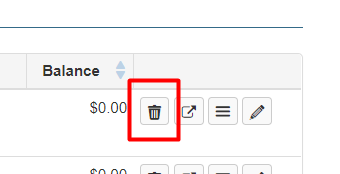
All the inactive members are located in the corresponding tab in the Users section.
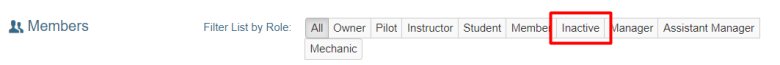
In order to activate a user, go to the Inactive tab and assign them the Member role.
