Adding a reservation may be accomplished at any time by clicking the “Add Event” icon at the top of the page. The dialog box that is prompted can be accessed via the other Organization Calendars on Day View, Month View, or Week view. By clicking the “Add Event” icon on the top, you will have to manually select the dates to the extent they are not the same day. However, when adding an event from the Month View or Day View, the desired Day and/or Time would be prefilled for quick access.
CAUTION: If you have multiple locations, none of the other fields (Pilots, Resources, Instructors) will appear if a location is not selected. If there is only one location, this will be defaulted to it.
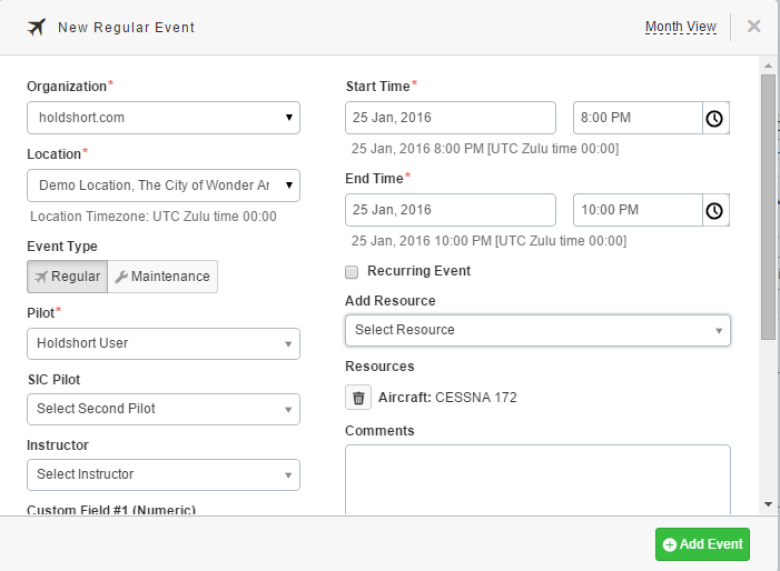
Once all fields are complete, press “Add Event”