You may modify an existing reservation by first selecting it in the Day View, Month View, Week View, or your personal Agenda (viewable from the Dashboard).
Once selected, a dialog box with the reservation detail will appear. Click on the Edit box on the bottom right corner.
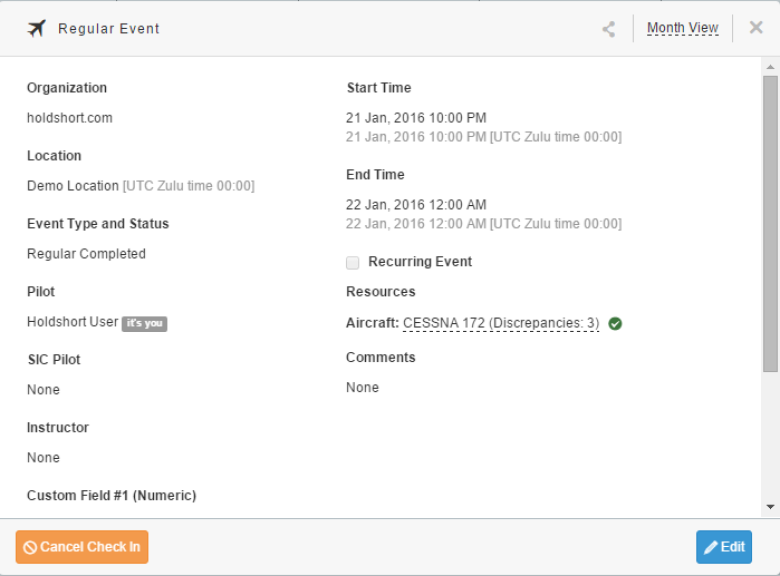
You may then proceed to edit the reservation in the same fashion as when you were Adding the reservation. Once complete, press “Save Event.”
Alternatively, if you need to cancel a reservation, press the “Cancel Event” button on the bottom left. You will be prompted to enter a reason for cancelling the event.
If the reservation was added in error, then the “Delete” button is more appropriate. Note that this feature may be disabled or enabled for Pilots by the Manager in the Roles menu. Managers have, by default, this capability.