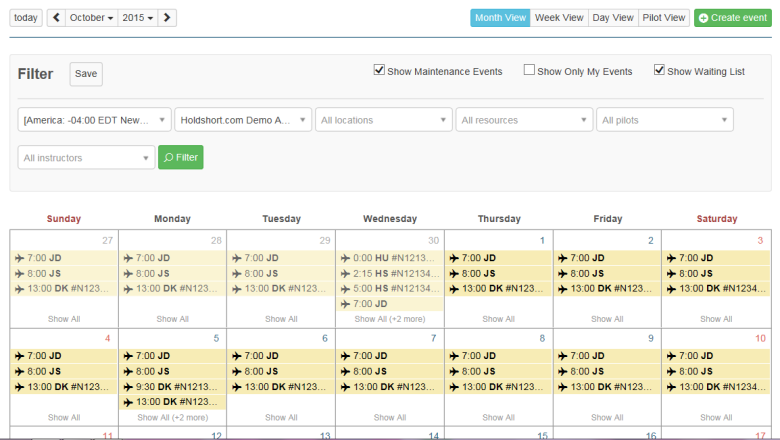The Month-View presents, comprehensively, the entire month’s reservations at a glance and allows a user and an admin to both enter a reservation for a given day, or to view the events on that particular day.
While the Month-View is generally self-explanatory, please note the following:
- To view the events on the calendar for a specific day, click on “Show All” on the bottom of the respective day.
- To enter a reservation for a given day, click on anywhere within the box for the date you wish to reserve.
- To view a specific event, click on the event ribbon.
- There is a quick-link to the day view for a specific day – click on the number in the month-view calendar to jump to the day-view page.