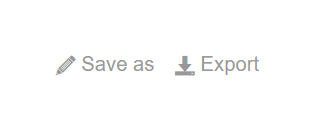The system provides a capability to organize almost all your organization data into reports. You can use one of the templates provided by the system or create one yourself. To generate a report:
1. Go to your organization Dashboard
2. Find Reports in the organization menu list
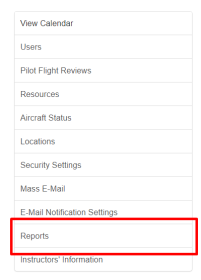
3. Select a template report or create a new one by clicking the corresponding icon.
4. Select the Columns you wish to be displayed, filters to narrow down the results, and grouping.
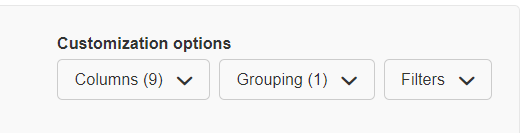
5. Afterwards, you can both save the report as a template for future use and export it into an excel spreadsheet by pressing the corresponding buttons.