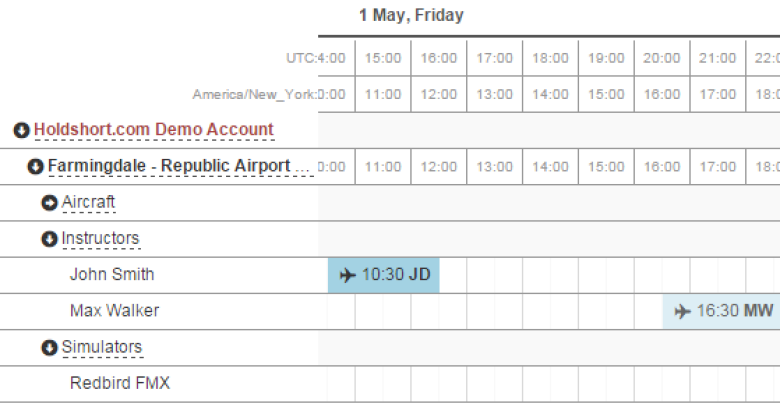Day View is the smallest scale view in the system that enables you to see the daily reservation load of an organization. It gives you a great precision of managing events
The day view is structured with the hierarchy Organization->Location->Resources as rows and time tapes as columns. It always shows one day before the first selected day and one day after the last selected day in order to show any events that span more than one day. You can expand and collapse that hierarchy. You can also filter the items by Organization, Location, and Resource to narrow down your calendar.
The red vertical line displays current time.
You can scroll the schedule area horizontally either by dragging the horizontal scroll-bar left and right or by hovering the mouse over the schedule area and using your mouse’s scroll wheel.