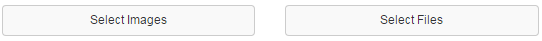The ability to edit your own documents makes life easier for most organizations’ managers. Some of those documents can be mandatory for making a reservation, so adding them to your profile is highly recommended. To add a document:
1. Select Documents from the user’s drop down menu.
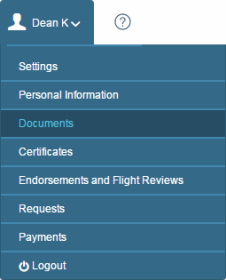
Alternatively, go to My Dashboard and click on Documents hyperlink on the left side of the screen.
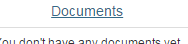
2. Select the document type. Below is the list of all available document types.
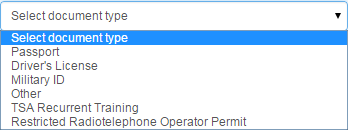
3. Enter document name and number.
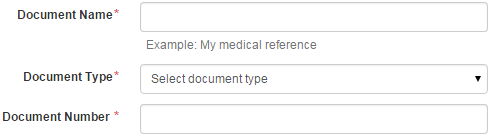
4. Add the date of issue and/or expiration date (if required).
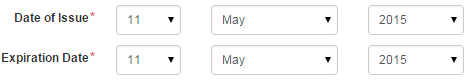
5. Click on the Save Document button.

6. Once you save the document, you will be able to upload supporting images and files. Click on the appropriate button.