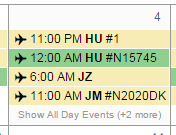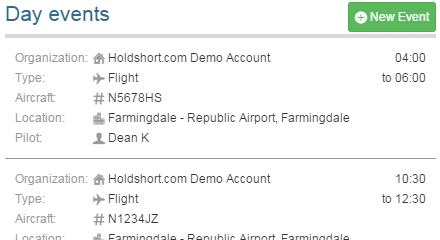6.9.2 Editing Event
edit, , cell, in, the, calendar, space, within, block, daily, events, appear, particular,event, information, screen, appears,
To edit an event:1.Click on the day cell in the calendar. If you click on the empty space within the day block, a list of daily events appear. If you click on a particular event, an event information screen appears where you can start editing the eve
2019-02-15T14:43:50+00:00
Holdshort Aviation Systems, LLC
support@holdshort.com
![Holdshort Aviation Systems, LLC Holdshort Aviation Systems, LLC]()
Aircraft Scheduling Software for Flight Schools, FBOs, Aircraft Clubs & Partnerships. Try it free for 60 days. Top-rated flight scheduler app.
To edit an event:
1.Click on the day cell in the calendar. If you click on the empty space within the day block, a list of daily events appear. If you click on a particular event, an event information screen appears where you can start editing the event.
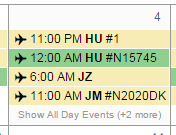
2.Select an event from the list by clicking on it.
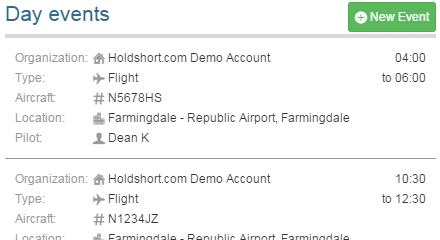
3.Click on the Edit Event button.

4.Follow instructions in the section Editing Event.