Each user with the Instructor role has the capability to specify their availability for a week and specific periods. The schedule, alongside contact information, can be accessed in the Instructors’ Information menu on your Organization Dashboard page. Organization managers only have the capability to schedule instructors regardless of their availability settings (can be changed in the Security Settings menu). Otherwise, regular users will not be able to add unavailable instructors to reservations.
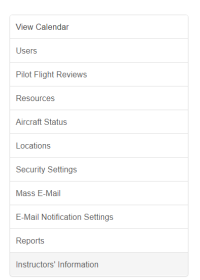
You can also find it by clicking on an instructor's name in any an event box in the Calendar.
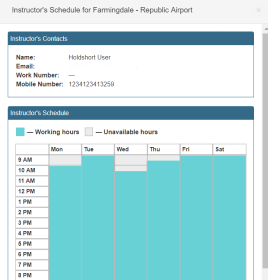
Instructors’ unavailable hours will also be grayed out in the Day View.
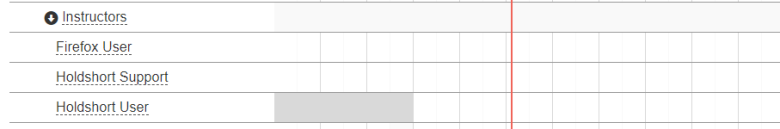
To learn more about Instructors’ Schedule, please visit our Pilot User Guide, section 5.5.