1. Use the search options from the main page.
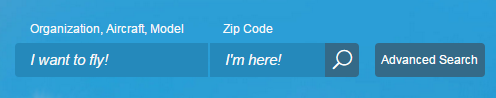
2. Click on the Aircraft Reservation button.

3. Fill out your personal information.
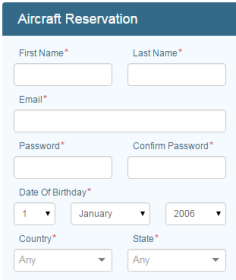
4. Check the boxes for Trust Organization to Edit My Personal Information (optional) and Organization Agreement (mandatory).
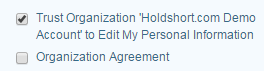
5. Specify the desired date and time for your flight.
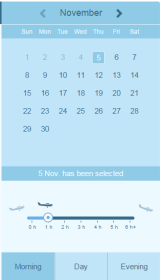
6. Hit the Reserve Aircraft button.

The organization managers will see your desired reservation details and your comment alongside with your join request.