The system is capable of calculating weight and balance of your aircraft.
First, you need to specify your plane’s Basic Empty Weight, Arm/CG, Fuel Tank Arm, Fuel Consumption (per hour), and Max Gross Weight by going to Resources -> View Aircraft -> Edit Aircraft
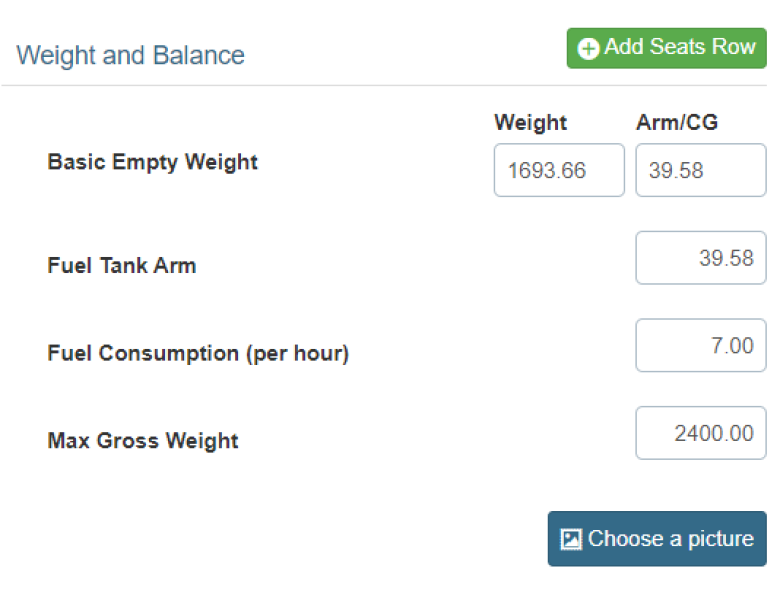 You can also upload a reference chart that will also be available in reservations by clicking Choose a Picture.
You can also upload a reference chart that will also be available in reservations by clicking Choose a Picture.
Now, go to the Day View and open your reservation.
Click Manage passengers & Weight and Balance
Add passengers, cargo (those are also a part of the equation), and fill out flight details pertaining to weight. Do not forget to press Recalculate every time data is added.
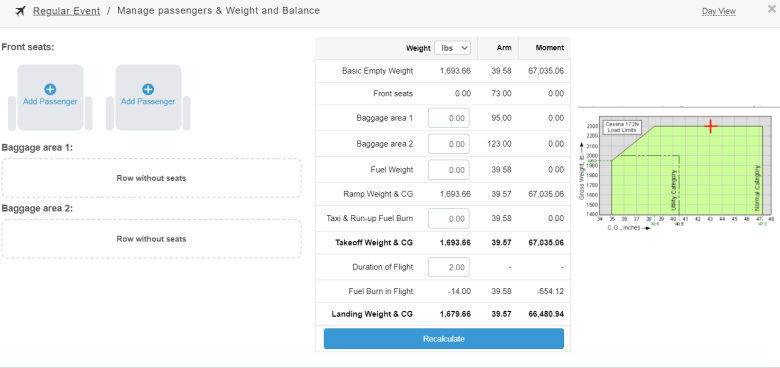
Load Manifest is available by pressing the corresponding button in the bottom right of the Weight and Balance menu.