This feature will be useful for both registered and unregistered users. You can now find organizations that are in your vicinity by a zip code. The advanced search option will specify your search queries by engine type, country, state, city, aircraft type, and services provided.
If you are new to the system, you can kill three birds with one stone by requesting a membership with an organization, requesting a flight at a specified date, and signing up for holdshort.com. To do that,
- Use the new search to find an organization you would like to join.
- Click on the Aircraft Reservation button.
- Fill out your personal information.
- Select the date and time of the day you want to fly on.
- Hit the Reserve Aircraft button.
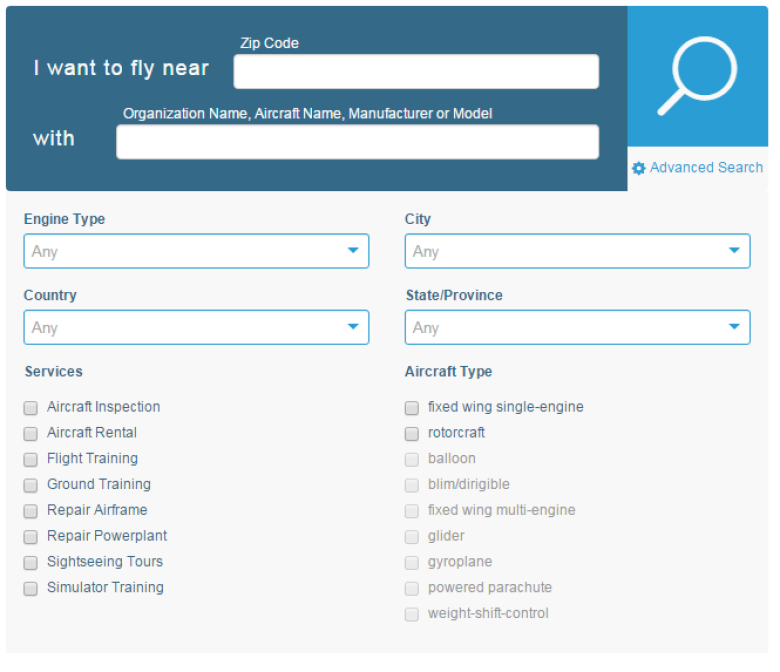
Please remember to fill out your locations' coordinates (you can get them via google maps) in the Locations section so that your potential member were able to find your organization on the map.