To start, click on your club name in the navigation menu and then navigate down to “Users.”
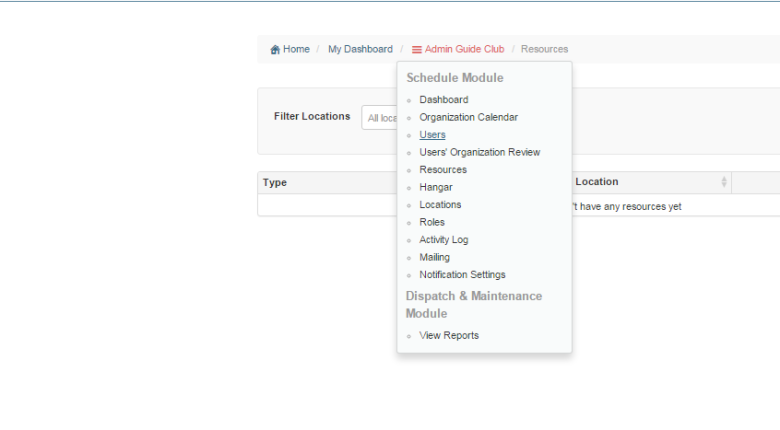
There are two methods in which a User may be added to your Organization –
- Method 1 – Send out an invitation to the user
- Method 2 – The user requests access to your account via a dedicated Holdshort.com access page.
Method 1
To send out invitations en-masse, please paste in your entire e-mail distribution list into the “Invite by E-mail” dialog box:
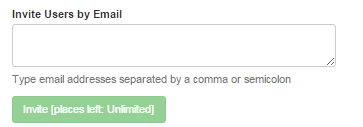
You may use a comma or semicolon to separate individual e-mail addresses.
Invited users will be sent an e-mail advising them of such. If they are an existing user on Holdshort.com, then they may simply confirm that they wish to join your organization. If they are not an existing user, a new account will instantly be established on Holdshort.com for them. Upon accepting the invitation, they will be prompted to update their personal information to complete the sign-up process.
NOTICE: After users accept the invitation, you must assign the appropriate roles to the User. Example, add “Pilot” role to Pilots and “Instructor” role to Instructors. Otherwise, they will be only a basic Member without reservation privileges.
Method 2
Alternatively, and most conveniently, you may place a link on your site to the dedicated Holdshort.com page associated with your account OR Users may search for organization via the main Holdshort.com page:
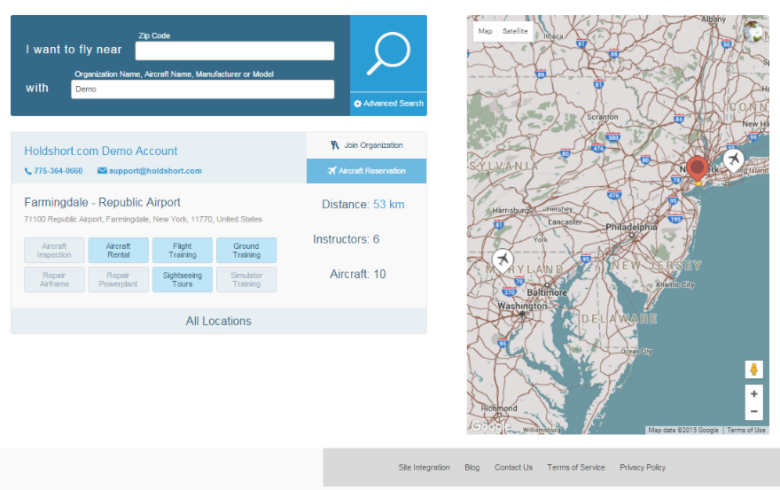
Users may click on “Join Organization” or, if they want to request a reservation from the get-go, they may click “Aircraft Reservation” to send the notice to the administrator upon acceptance.
Once a User requests access to your Organization, you must Approve/Deny such requests. You will be prompted to assign the appropriate roles to members.
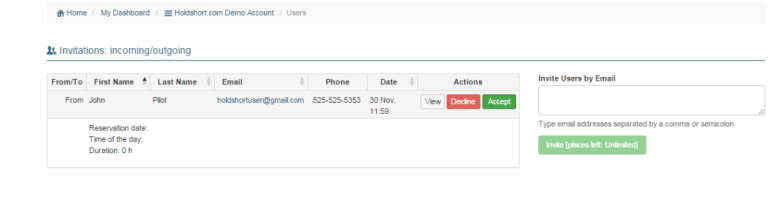
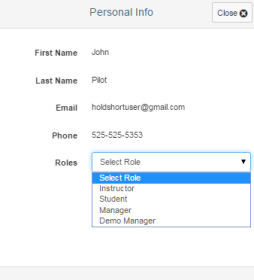
NOTE: When you are just getting started on our system, it is best to send out a mass e-mail invite to all your organization’s members. Then, once all set-up, you may default to the second Method for users to request access on an ongoing basis.