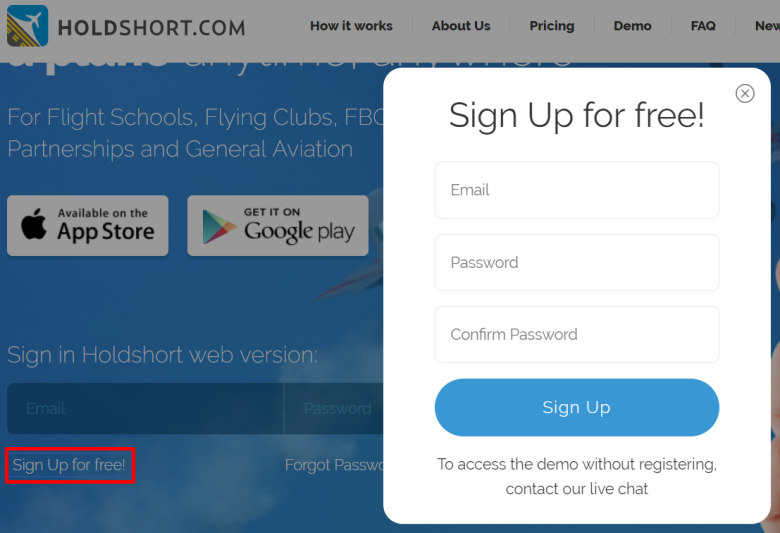2.1 Self-Registration
order,create, account, steps, below, Navigate, Sign, Up, button, located, area, Enter, your, email, and, password, Confirm,
In order to create a user account, follow the steps below1.Navigate to http://www.holdshort.com/2.Click on the “Sign Up” button which is located to the right of the Sign In area.3.Enter your email and password. Confirm the password by entering it a s
2019-02-15T14:40:48+00:00
Holdshort Aviation Systems, LLC
support@holdshort.com
+1 775-364-0660
![Holdshort Aviation Systems, LLC Holdshort Aviation Systems, LLC]()
Aircraft Scheduling Software for Flight Schools, FBOs, Aircraft Clubs & Partnerships. Try it free for 60 days. Top-rated flight scheduler app.
In order to create a user account, follow the steps below.
- Navigate to https://www.holdshort.com
- Enter your email and password into the Sign Up box. Confirm the password by entering it a second time.
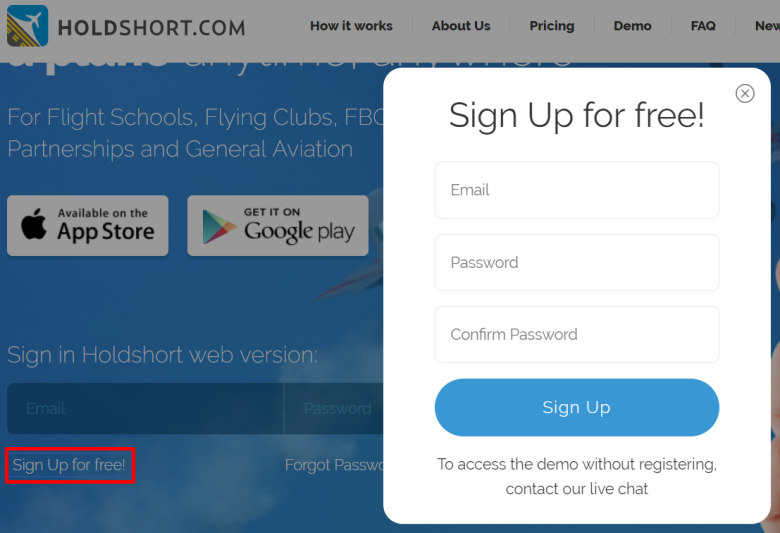
3. You will receive an email requesting confirmation of your e-mail address. Click on the e-mail confirmation link to confirm your e-mail address. 
4. Fill out all the required fields to, then click on the Save My Info button at the bottom of the page.
5. Done! You will now be able to join an existing organization or create a new organization.