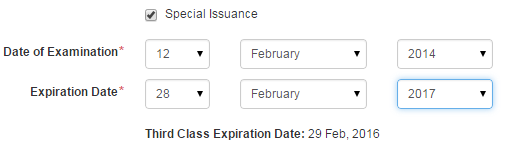When you select a certificate class and a date of issue, the system will calculate expiration dates for the selected class of the certificate and all lower classes. This gives you a readily available reference for the kind of operation you are conducting.
For example, if you have a First Class medical certificate, the system will calculate and display expiration dates for the First, Second, and Third classes. If you have only a Third Class medical certificate, the system will calculate and display the expiration date only for the Third Class.
The calculations are based on the Date of Issue of the certificate and your Date of Birth. To ensure correct calculations, make sure your Date of Birth is entered correctly in your personal information section.
If you have your medical certificate issues separately, click on the Special Issuance box and specify the examination and expiration dates.